How to Swap Games in Game Builder Garage
Swap Game Nodon in Game builder garage seemed like it would be extremely easy to use (and it is once you know how). But after trying to swap to a different game I gave up quickly and went to the internet for help. People are already building multiple level games by using this Nodon. The right way of using it is to have the Swap Game Nodon in Both games. The Game you would be playing first and the game you would start second after reaching your goal.
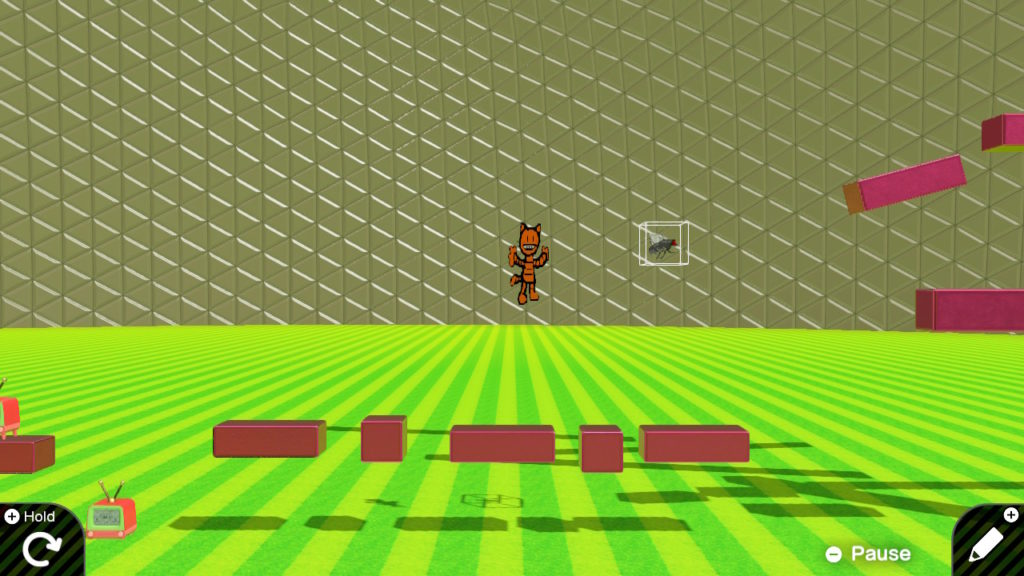
Start Your game that you intend to have as a first level. After that go to the edit screen and at the end of the level instead of using a Game End or Retry Nodon use the Swap Game Nodon.
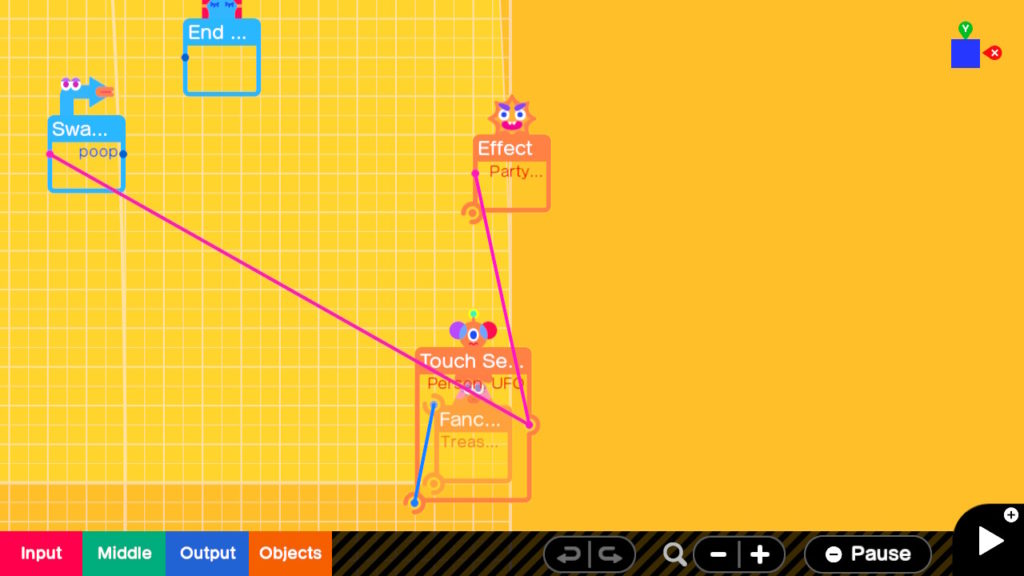
For example in the Picture above you can see the game my Son made. He is using a Person Nodon to chase a UFO Nodon. Later we used the Texture Nodon to turn them into a Cat and a Fly. At the end of his 1st game which is Titled 123run! We had to add a Swap Game Nodon. We tried using the Title of the games but it doesn’t work that way, unless you set it to work that way. After you insert a Swap Game Nodon Open the Settings.
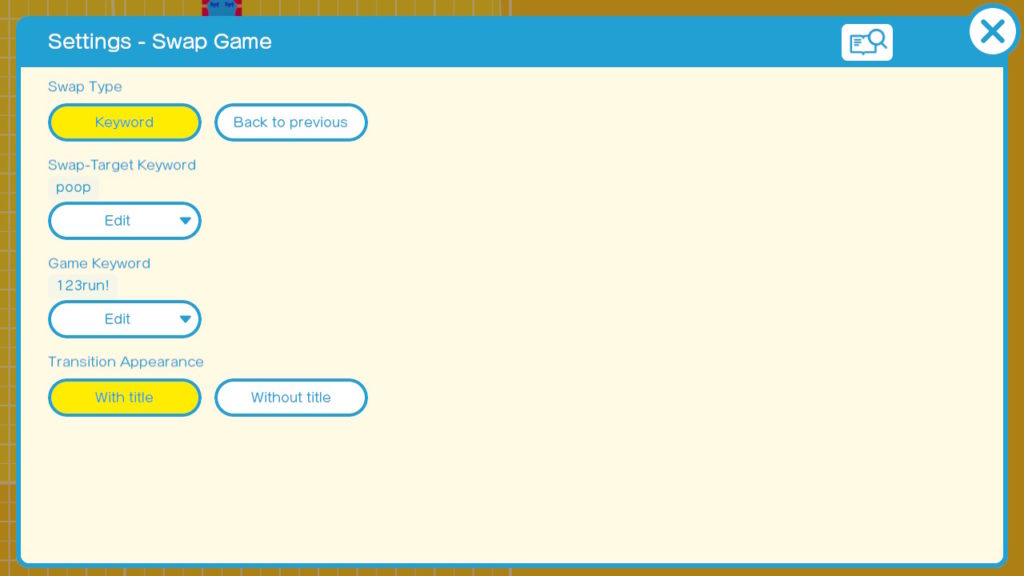
Once you are in the Swap Game Nodon Settings you have to give this game a keyword. The game keyword is how any other game will find this game to start this level. It doesn’t care about the real name of the game. The first part will probably always be selected to Keyword. The second is the Target Keyword. In other words the keyword inside the game that you are going to go to. Currently there is no such keyword because you haven’t inserted a swap game nodon is your 2nd game. I wrote poop because I couldn’t remember the name of the other game and I wanted to prove to myself that it doesn’t need the name of the game. The easiest way to remember and keep track of everything is to use the names of your games as the keywords but there is no actual need to do it that way. The next step was discussed first which is the keyword that you want to use for this game. I used 123run! because I remembered the name my son chose for the first game.
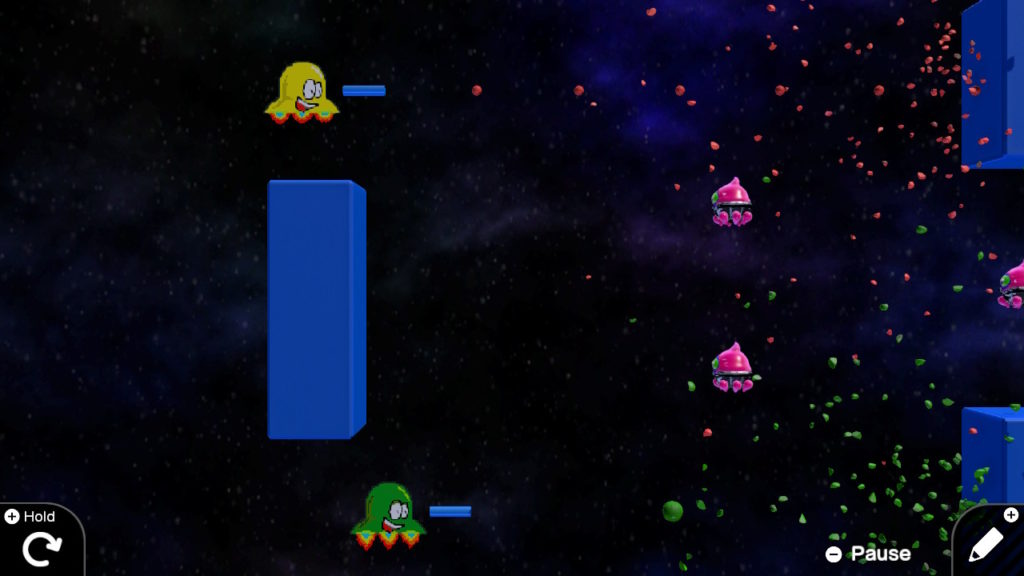
We are halfway there. Open the game you want to go to. In our case we chose a game they teach you to make in the interactive lesson. Alien Blaster but he made a copy so that we could make alterations to the game and renamed it Space wars. After opening your second game go to the edit menu and place the Swap Game Nodon where ever you want. It makes more sense to have it near the End of the level so that you can attach it to a triggering event like reaching a goal or defeating a boss. That way in the future you could go to a third level from here.
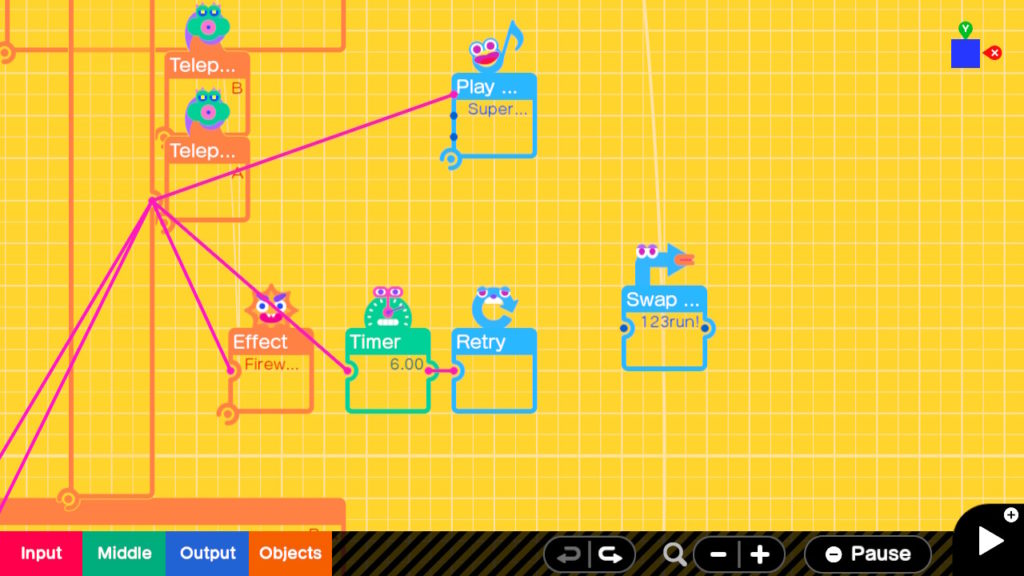
In the second game all you have to do is to place the Swap Nodon Game where ever you want. If you don’t want to go to a third level don’t activate it by adding a trigger to it. I was going to have it set up so that once we Finish the Boss it will take us back to 123run! but I wanted to learn how to use it and prove to myself that it doesn’t need to be connected to work as a portal into the game. And to do that all you have to do is give is a keyword in the settings.
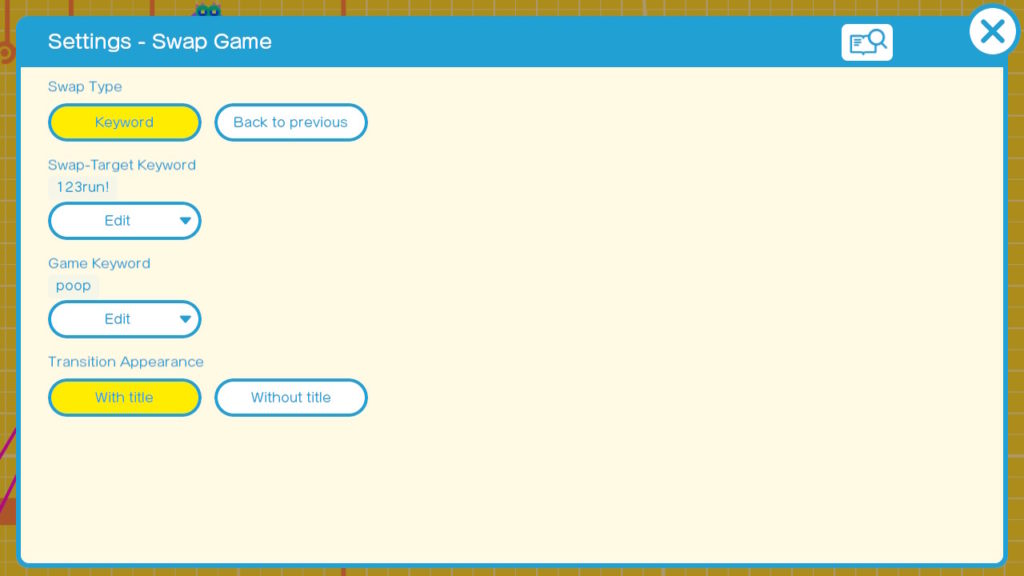
Since I couldn’t remember the name of the second game I called it poop in the first game Swap Game Nodon. That means that whichever Game I want to go to from that one I have to label as poop in the setting. If I wanted to label this game as Spacewars because its easier to remember then I would have to go to the first game and in the settings of the Swap game Nodon in the section for Swap Target Keyword I would have to rewrite it to Spacewars. But to keep things simple I will leave the keyword of the second game as poop. That way when we reach the end of the first game the Nodon from that game will look at any Swap game nodon named (Keyword) poop and it will start the second game. I will make a step by step before the end of the article so that is more simple to follow in case my explanation is not clear enough.
Share the game with more people and lets have fun together!
I hope you found this article helpful. Please share it with any friends. I will be adding an amazon affiliate link in case anyone is interested in Getting Game Garage Builder. That way if you or your kids get tired of it you can gift it or lend it for them to try it out. It wont cost anything extra for the use of the link and I would get a small commission which would help me and I would appreciate it greatly.
Step by Step
- Open The Game You are going to be traveled to as your second level.
- Insert a Game Swap Nodon anywhere and go into its settings.
- under Keyword type The Name of that game or whatever you want the keyword to be.
- Close out of that game adn open the game that would work as level 1.
- Open the edit. Go to the end of the game and invoke the Swap Game Nodon from the Output section.
- In its settings select Keyword as the Swap Type
- Swap Target keyword woul be the lame of your other game unless you typed something else as a keyword.
- In game keyword for this one you don’t need to type anything unless you intend some game to swap you into this one in the future so might as well name it the name of this game.
- Somewhere nearby you probably have a EndGame Nodon or a Retry Nodon. Disconnect them and have the trigger that was going to them go to the Swap Game Nodon instead.
- Now hit play so that you can play that level and at the end you will be sent to start playing your second game.
Making sense of Swapping levels.
Each Game you make will have a limit of Nodons and connections. Also a limit of Size. You wont be able to take anything from one game to the next but you can give the illusion that you did. Example: In the game 123run! that my son made we can add UFOs at the end of the level with a sign that says “We need your help. Get in and start your next adventure”.
That way the second level gives the user the illusion that the Cat and the Fly are inside the UFOs. And to make it transition. Even better we could use the Texture Nodon to Paint the Cat in one UFO and the Fly in the other. Another thing you can do is that if a character gets a power up in one level (like punching) when he starts the next level he starts with it instead of having to earn it again. That way it feels like he carried the power up from the previous level.
Now with the power of swapping games a small game can turn into a very large game. You can start a new account in your switch when you start running out of room for games. You could start a new account and label it the name of your game and have like 80 levels and become the Legendary Builder in Game Builder Garage. I will try to update this post soon to add links to some of the games people are making. So far my son and I are having a great time playing and learning how to think more logically and solve problems and troubleshoot our programing.
If you haven’t bought the game yet please consider using my affiliate link below. I hope you have a great time playing the game and if eventually you get tired of it you can gift it to anyone who is interested in making video games.
